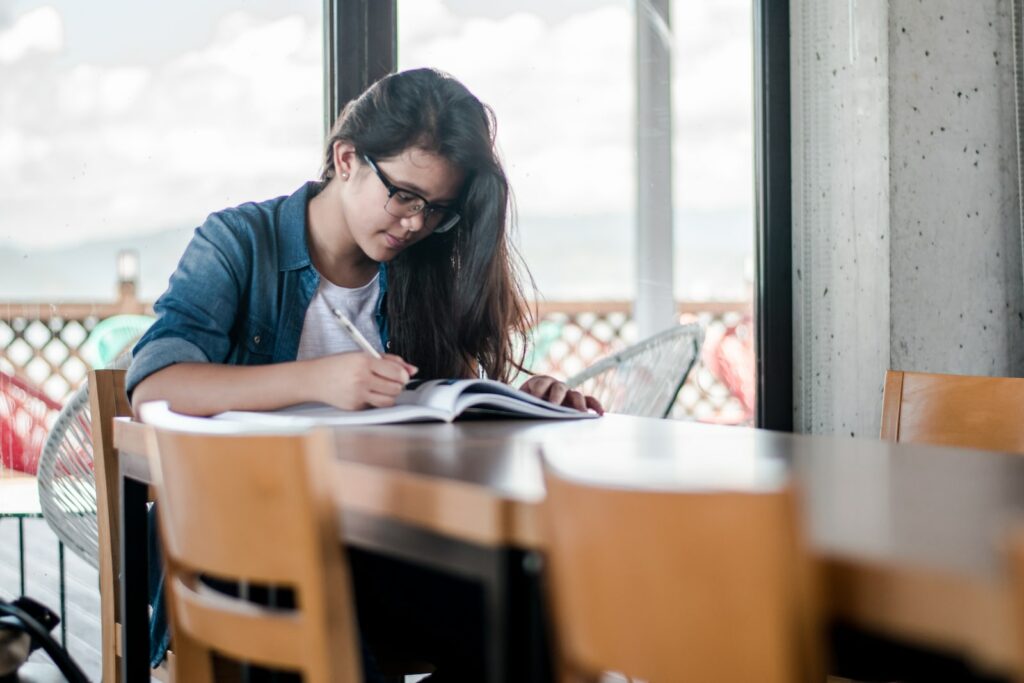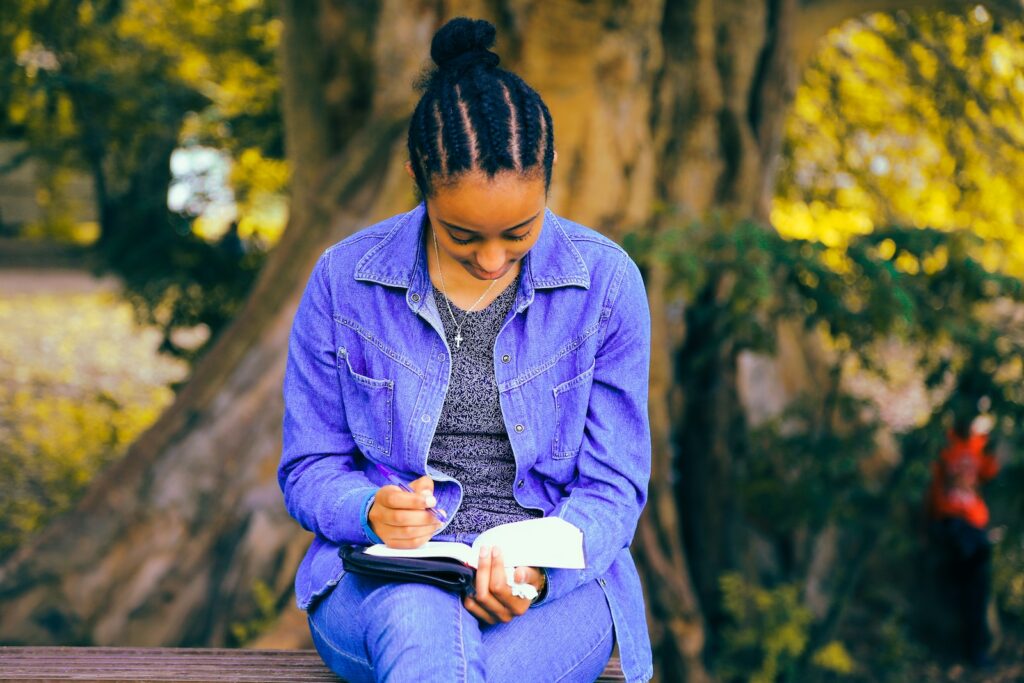This blog post is written by Evelyn, a Guide to Graduate writer, self-employed consultant, and avid fan of a neat and organized to-do list.
The other day, while driving my daughter from school to soccer practice, I instantly remembered I had to swing by the post office for my business partner before they closed (which just so happened to be five minutes later).
I started to ask myself “how did I forget about this?” I had just spoken to him on the phone an hour earlier about mailing in an important tax document to our company accountant before the weekend deadline hit.
But then I quickly realized the reality of my situation: with a full-time job, two kids and their growing lists of extracurricular activities and social events, grocery shopping, making dinner…it makes sense that I’ve started to lose track of my ongoing to-dos.
I decided it was time to regain control of my time and tasks at hand. After a bit of trial and error, I found ttwo approachable tricks and tools that helped me transform how I manage my time and to-do list.
Curious? Let’s explore them both!
Pen and Post-Its
As a writer myself, I naturally find it helpful to grab a pen and post-it notes (or small pieces of paper) and write one task on my to-do list per post-it. This is where the sticky part of a post-it becomes essential. I stick them on my wall above my desk in my home office, where I spend the majority of my day. That way, they’re in plain sight when I’m focused and ready to take on my to-dos.
But I don’t just stick these to-dos on the wall haphazardly; I stick with a bit of strategy. I start by grouping the to-dos on my wall into two categories: “not started” and “in progress.” Then organize each category in order of priority, from most urgent to least. As new to-dos pop up (they always will!), I write them on a new sticky note and “stick” accordingly, adjusting as I go based on deadlines and shifting priorities.
And, if you’re like me and enjoy celebrating small accomplishments, give the task a strong rip when it’s done (and do a little happy dance, if you wish!). However, I’ll be the first to admit that using all of that paper gives my eco-conscious mind a bit of anxiety. If you can relate, check out my second recommendation…
Google Calendar
For tech enthusiasts, or those looking for a more environmentally conscious way to track to-dos (paper and sticky notes add up!), digital calendars are a great way to keep track of your jam-packed schedule. And, with nifty features like reminders and email alerts (including on your mobile device!), your digital calendar can be a great tool to track your to-do list items, too!
Our team of writers here at Guide to Graduate uses Google Calendar to track our to-do lists because of their “tasks” feature. By integrating directly with your calendar, you can add individual “tasks” from your to-do list, along with committing to a set date and time to complete it. But our favorite part? The little check box we can click as we accomplish each item!
Don’t have a Google account? You can create one (for free!) here.
Whether you prefer traditional tracking or something a bit more tech-enabled, the most important piece of tracking to-dos is to make sure you find a system that works for you. So long as you feel your to-do list is manageable and effective (that is, you’re not forgetting tasks or missing deadlines), you’re on the right track.
Have a to-do list tracking tool or tip that you love? Share it with me in the comments–I’d love to learn about it!