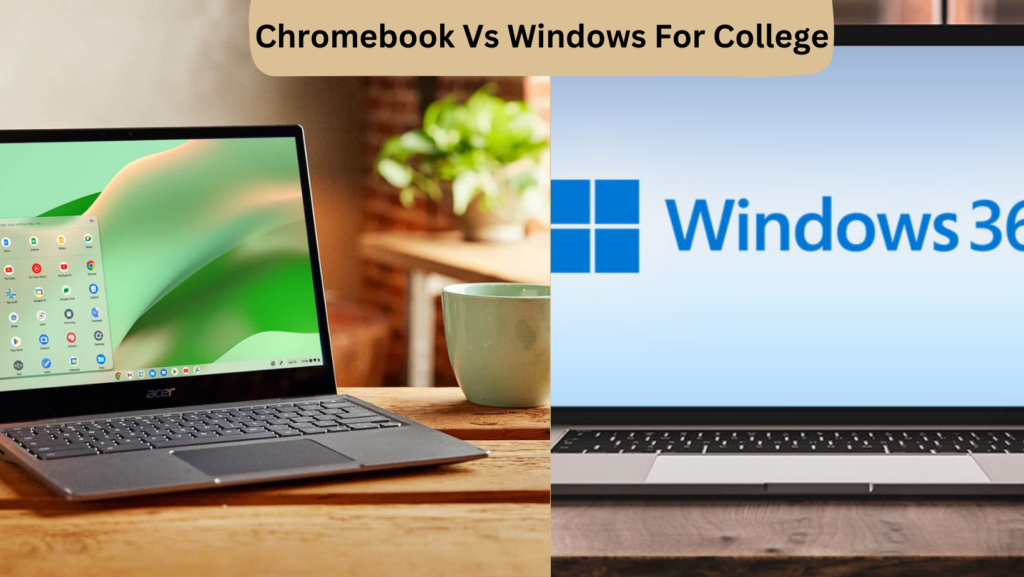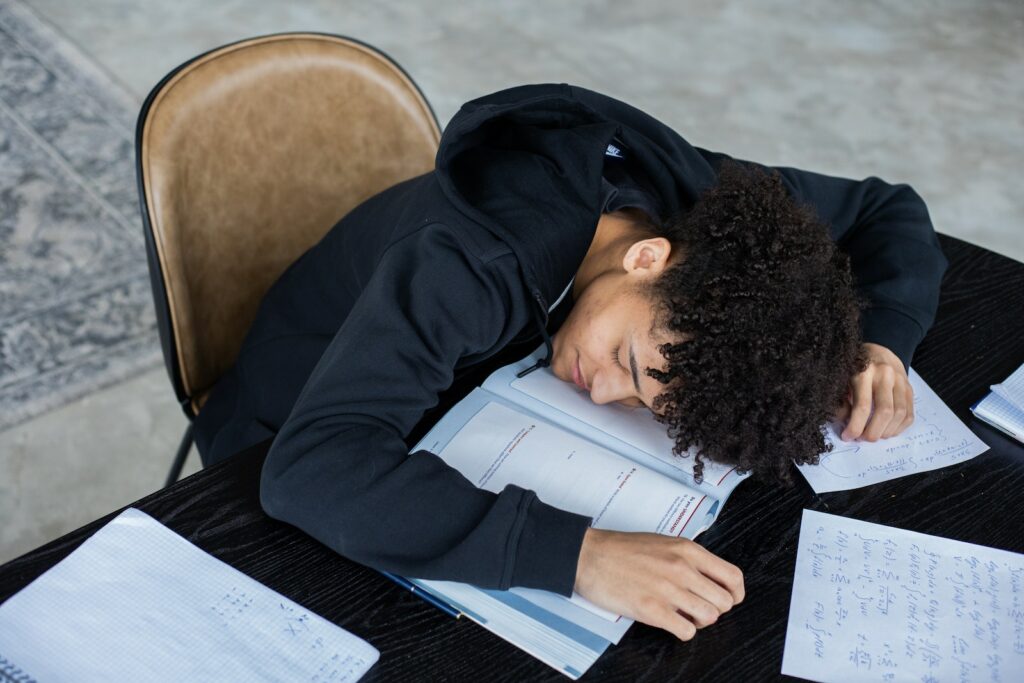Stepping into higher education and deciding between a Chromebook Vs Windows for College in your academic journey is vital? It’s a dilemma many students face. In this article, we’ll dive deep into the strengths and shortcomings of each, so by the end, you’ll be better equipped to make an informed decision. Remember, the best laptop for you aligns with your unique needs and budget.
Contents
- 1 Understanding the Basics: What are Chromebooks and Windows Laptops?
- 2 The Price Point: Affordability Matters
- 3 Performance and Speed: Racing to Class
- 4 Software and Application Access: Tools of the Trade
- 5 Battery Life: Keeping the Lights On
- 6 Cloud vs. Storage: Where to Store Those Essays
- 7 Versatility and Design: Looking Good on Campus
- 8 Security: Keeping Those Notes Safe
- 9 Final Verdict: Chromebook Vs Windows For College
- 10 FAQs: Clearing Up the Confusion
Understanding the Basics: What are Chromebooks and Windows Laptops?
Chromebooks and Windows laptops represent two distinct approaches to computing. Chromebooks operate using Google’s Chrome OS, a system designed to prioritize web connectivity and cloud-based applications. This makes them lightweight, fast to boot, and highly secure, as they rely on internet access for most tasks.
On the contrary, Windows laptops are powered by Microsoft’s enduring operating system, providing a versatile platform with a rich history of software compatibility. Windows laptops offer a traditional computing experience, enabling users to run a wide range of applications both online and offline.
The choice between these two options often hinges on whether one seeks a streamlined, browser-centric experience (Chromebooks) or a more versatile and software-diverse environment (Windows laptops).
The Price Point: Affordability Matters
Navigating the financial aspect is crucial, especially for college students mindful of their budgets. When it comes to affordability, Chromebooks tend to take the lead, usually sporting lower price tags compared to many Windows laptops.
However, it’s important to keep in mind that a lower cost could also translate to a reduction in high-end features and capabilities. Balancing the financial considerations with the specific needs of coursework and tasks is essential when making a decision between these options.
Performance and Speed: Racing to Class
Efficiency in starting up and diving into tasks is a pivotal consideration, especially for students racing to class. Chromebooks excel in this realm with their swift boot-up times, ensuring quick access to essential applications.
Nonetheless, for tasks demanding robust computing power, certain Windows laptops, particularly those boasting advanced specifications, might prove better suited. Striking the right balance between instant functionality and handling intensive tasks is key when determining the ideal choice for your academic needs.
Software and Application Access: Tools of the Trade
The realm of software and applications is often a determining factor in this decision-making process. Windows laptops, akin to the sentiment that size isn’t everything, offer a wide-ranging software ecosystem encompassing everything from specialized academic tools to sophisticated video editing software.
Chromebooks, while streamlined, have their limitations and predominantly depend on web-based applications. It’s essential to ponder the software requirements specific to your academic pursuits, ensuring that the chosen device aligns seamlessly with your major’s software prerequisites and enhances your overall educational experience.
Battery Life: Keeping the Lights On
Sustaining productivity from sunrise to sunset necessitates a focus on battery life. While both Chromebooks and Windows laptops offer models with commendable battery longevity, Chromebooks often hold the advantage due to their lightweight operating system.
This efficiency contributes to extended periods of use, making them well-suited for individuals dedicated to prolonged study sessions. Prioritizing a device with optimal battery performance aligns with your commitment to seamless learning throughout the day.
Cloud vs. Storage: Where to Store Those Essays
The storage approach varies between these options. Chromebooks are inclined towards embracing the cloud, emphasizing online storage that serves well for backup purposes, though it heavily relies on a reliable internet connection.
In contrast, Windows laptops present a more conventional storage setup, often featuring larger built-in hard drives for local data storage. Considering your preferences and necessities for document storage, and whether you prioritize easy access and backup via the cloud (Chromebooks) or larger onboard storage (Windows laptops), will be pivotal in aligning your choice with your workflow demands.
Versatility and Design: Looking Good on Campus
The realm of versatility and design opens up a realm of choices, with both Chromebooks and Windows laptops offering an array of designs. Whether you’re drawn to 2-in-1 convertible devices or prefer the classic clamshell design, both options cater to personal preferences.
Seeking a tablet-laptop hybrid? Both domains provide solutions that seamlessly bridge these two worlds. The key lies in aligning your device selection with your individual style and functional requirements, ensuring that your chosen laptop complements your campus presence while accommodating your unique needs.
Security: Keeping Those Notes Safe
Security considerations weigh heavily in the choice between Chromebooks and Windows laptops. Chromebooks earn accolades for their robust security features, benefiting from frequent updates and a web-centric architecture that bolsters protection.
Windows laptops, while offering extensive security measures, are considered more vulnerable if not consistently updated due to their broader and more open software ecosystem. Striking a balance between the inherent security of Chromebooks and maximizing the security potential of Windows laptops through proactive maintenance is pivotal in ensuring the safety of your valuable academic materials and personal data.
Final Verdict: Chromebook Vs Windows For College
So, Chromebook Vs Windows for college? It all boils down to your individual needs. Chromebooks are affordable, quick, and offer long battery life, making them ideal for note-taking and web-based tasks. Windows laptops, meanwhile, provide versatility in software, larger storage, and robust performance capabilities, especially for specialized majors.
At the end of the day, your choice should align with your college major, personal preferences, and budget. Both have their merits, and neither is a wrong choice.
FAQs: Clearing Up the Confusion
Is a Chromebook good for college essays and research?
Absolutely! With tools like Google Docs and a myriad of online resources, it’s up to the task.
Can Windows laptops use Google Classroom and other Google tools?
Yes, Google tools are web-based and can be accessed from any device with a browser.
What if I need specialized software for my major?
Research the software’s requirements. If it’s Windows-specific, a Windows laptop might be your best bet.
Do Chromebooks work offline?
Many Chromebook apps have offline modes, but it’s best to ensure you have a stable internet connection for the full experience.
Are Chromebooks and Windows laptops durable?
Durability varies by model and brand. Always check reviews, and consider investing in a protective case.
Remember, as the age-old saying goes, knowledge is power. Here’s to making an informed decision and a successful college journey!