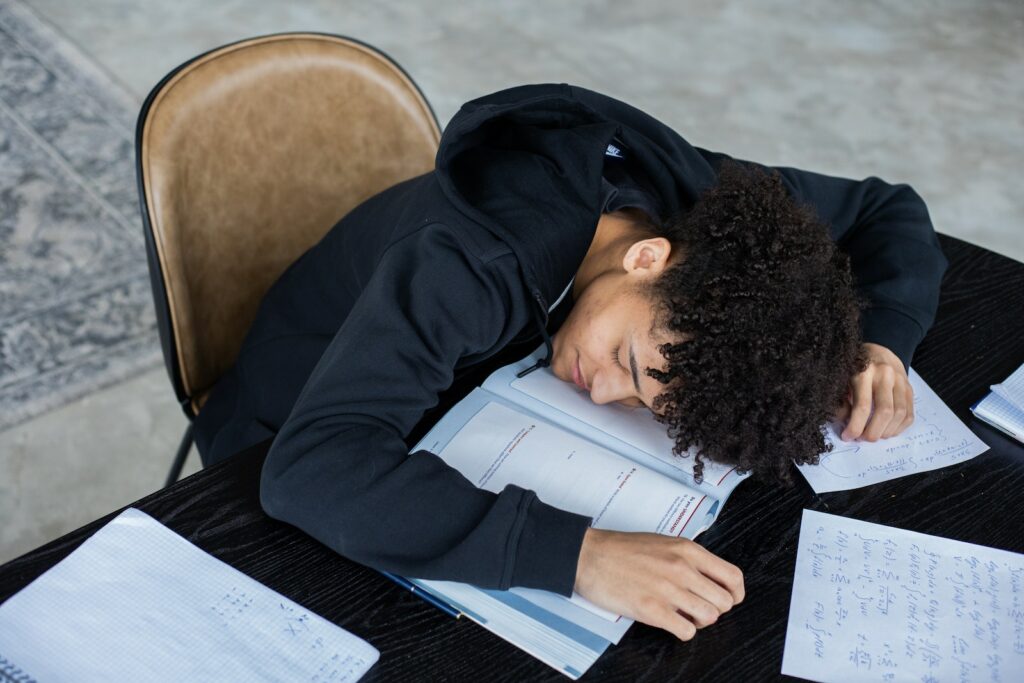If college presentations feel like navigating uncharted territory, fear not! Mastering how to make a good powerpoint presentation for college is like learning to steer a ship through turbulent waters—you need the right tools, strategies, and a touch of creativity. In this guide, we’ll delve into the secrets of creating an impactful presentation that captivates your audience while ensuring that your message bursts forth with clarity and professionalism.
Contents
- 1 10 Tips on How To Make A Good Powerpoint Presentation For College
- 1.1 Understand Your Audience: Tailoring Your Message
- 1.2 Craft A Clear Structure: Building the Foundation
- 1.3 Engage with Visuals: Painting a Picture
- 1.4 Keep It Concise: Focusing Your Message
- 1.5 Limit Text: Let Your Voice Shine
- 1.6 Choose Fonts Wisely: Clarity and Consistency
- 1.7 Utilize Color Thoughtfully: Enhancing Visual Appeal
- 1.8 Embrace Minimalism: Less Is More
- 1.9 Practice, Practice, Practice: Perfecting Your Delivery
- 1.10 Prepare for Q&A: Navigating Uncharted Waters
- 2 Final Thoughts on How To Make A Good Powerpoint Presentation For College
- 3 FAQs: Navigating the Presentation Seas
10 Tips on How To Make A Good Powerpoint Presentation For College
Embarking on the journey of crafting a compelling PowerPoint presentation for college is like wielding a brush to paint an awe-inspiring masterpiece. Just as an artist blends colors to evoke emotions, you’ll learn to blend content, visuals, and delivery techniques to captivate your audience.
Its time to dive into the realm of presentation excellence, unraveling 10 essential tips that will transform your slides into a canvas of knowledge and intrigue. So, prepare to brush up your skills and let your presentation skills burst forth with brilliance!
Understand Your Audience: Tailoring Your Message
Imagine your audience as fellow travelers on a journey of learning. Just as a tour guide adapts their narrative to captivate their listeners, understanding your audience’s interests, knowledge level, and expectations is key. Are you presenting to peers, professors, or a mixed group? Tailoring your message to their needs is like choosing the perfect route to guide them through your presentation smoothly.
Craft A Clear Structure: Building the Foundation
A well-structured presentation is like a sturdy bridge, supporting your ideas as you guide your audience from one point to another. Begin with an engaging introduction that piques their interest, followed by the main points you’ll cover. Each slide should flow logically, much like stepping stones across a stream. Use headings and subheadings (H2 tags) to guide your audience, ensuring that your content is organized and easy to follow.
Engage with Visuals: Painting a Picture
Visual aids are like brushstrokes of color on a canvas—they breathe life into your presentation. Incorporate relevant images, graphs, and charts that enhance your message. Avoid overwhelming your slides with text; instead, use visuals to illustrate key points and concepts. Just as an artist selects colors thoughtfully, choose visuals that complement and enhance your narrative.
Keep It Concise: Focusing Your Message
In the world of presentations, brevity is your ally. Think of each slide as a puzzle piece; it should contribute to the bigger picture without overwhelming your audience. Use concise bullet points, avoiding long paragraphs. It’s like packing for a trip—select only what’s essential to ensure a smooth journey through your content.
Limit Text: Let Your Voice Shine
Too much text on a slide is like overcrowding a room—it leaves no space for your voice to resonate. Use your slides as prompts, not scripts. When you present, your spoken words should expand on the points highlighted on your slides. This engages your audience and ensures that your presentation remains engaging and dynamic.
Choose Fonts Wisely: Clarity and Consistency
Fonts are like the voice of your presentation—each one conveys a different tone. Opt for readable fonts like Arial, Calibri, or Times New Roman. Use bold and italics for emphasis, but avoid excessive decoration that distracts from your message. Consistency is key, much like maintaining a steady rhythm throughout a musical performance.
Utilize Color Thoughtfully: Enhancing Visual Appeal
Colors are like the backdrop of your presentation—they set the tone and mood. Choose a color palette that’s easy on the eyes and complements your content. Bright colors can be attention-grabbing, while muted tones create a sense of professionalism. Think of color as the thread weaving through a tapestry, adding vibrancy and cohesion.
Embrace Minimalism: Less Is More
Simplicity is like a breath of fresh air in a cluttered world. Embrace minimalistic design by using ample white space and clean layouts. It’s like decluttering a room—each element should have a purpose, contributing to the overall aesthetic without overwhelming the senses.
Practice, Practice, Practice: Perfecting Your Delivery
Practicing your presentation is like rehearsing for a live performance. Familiarity with your content allows you to speak confidently and engage with your audience. Practice your pacing, intonation, and gestures to ensure that your delivery is natural and compelling. Invite a friend or family member to listen and provide feedback—it’s like having a test audience before the big show.
Imagine the Q&A session as a roundtable discussion among explorers. Anticipate potential questions and prepare thoughtful responses. Just as explorers research their destination, gather additional information to address queries that might arise. This part of your presentation is like an interactive map—guiding your audience through uncharted territories of curiosity.
Final Thoughts on How To Make A Good Powerpoint Presentation For College
In conclusion, knowing how to make a good powerpoint presentation for college is a blend of strategy, creativity, and effective communication. Think of it as a voyage—your content is the ship, and your audience is the crew.
With the right tools, you’ll navigate through the waves of information, ensuring that your message reaches its destination with clarity and resonance. So, set sail with confidence, and let your presentation shine as a beacon of knowledge and engagement.
1. How many slides should my presentation have?
While there’s no fixed rule, aim for around 10-15 slides for a 10-minute presentation. Adjust based on your content and pacing.
2. Can I use animations and transitions?
Absolutely! Just ensure they enhance your content and don’t distract from your message. Think of them as subtle waves that guide your audience’s attention.
3. Should I memorize my entire presentation?
While memorizing can be helpful, focus on understanding your content. Use your slides as prompts and engage naturally with your audience.
4. How do I handle nervousness?
Nervousness is like a tide that comes and goes. Practice, deep breaths, and positive self-talk can help calm your nerves. Remember, a bit of excitement is natural—it shows you care!
5. Is it okay to use humor in my presentation?
Absolutely! Humor is like a lighthouse—it guides your audience through your content with a smile. Just ensure your jokes are appropriate for the context and audience.
Remember, your presentation is an opportunity to share knowledge and engage with your audience. With these tips in hand, you’re ready to embark on your presentation journey with confidence and flair.